Setup your email with SHAHhost
This article explains the process of creating a hostedEmails with SHAHhost.com and configuring email DNS the SHAHhost customer portal also provides configuration details if the mailbox user wishes to use an email client to set up their mail
Once you have ordered your email and activated “If not purchased ” click to buy now
Create a mailbox account
- Sign in to the SHAHhost client area from https://shahhost.com and click on “Login” button
- Click on My Services from menu
- Click on Business Emails Pro then select Your emails orders
- Click on theManage Emails then click Green Button “Create Mailbox”.
- Type your email you want to create info@yourdomain.com and password of your email hten give it a name will be used with your email
- Finaly hit the bottom Green “Create Mailbox” button.
- Now you can login from the Manage Emails Account and click on login green button or you can use the links below


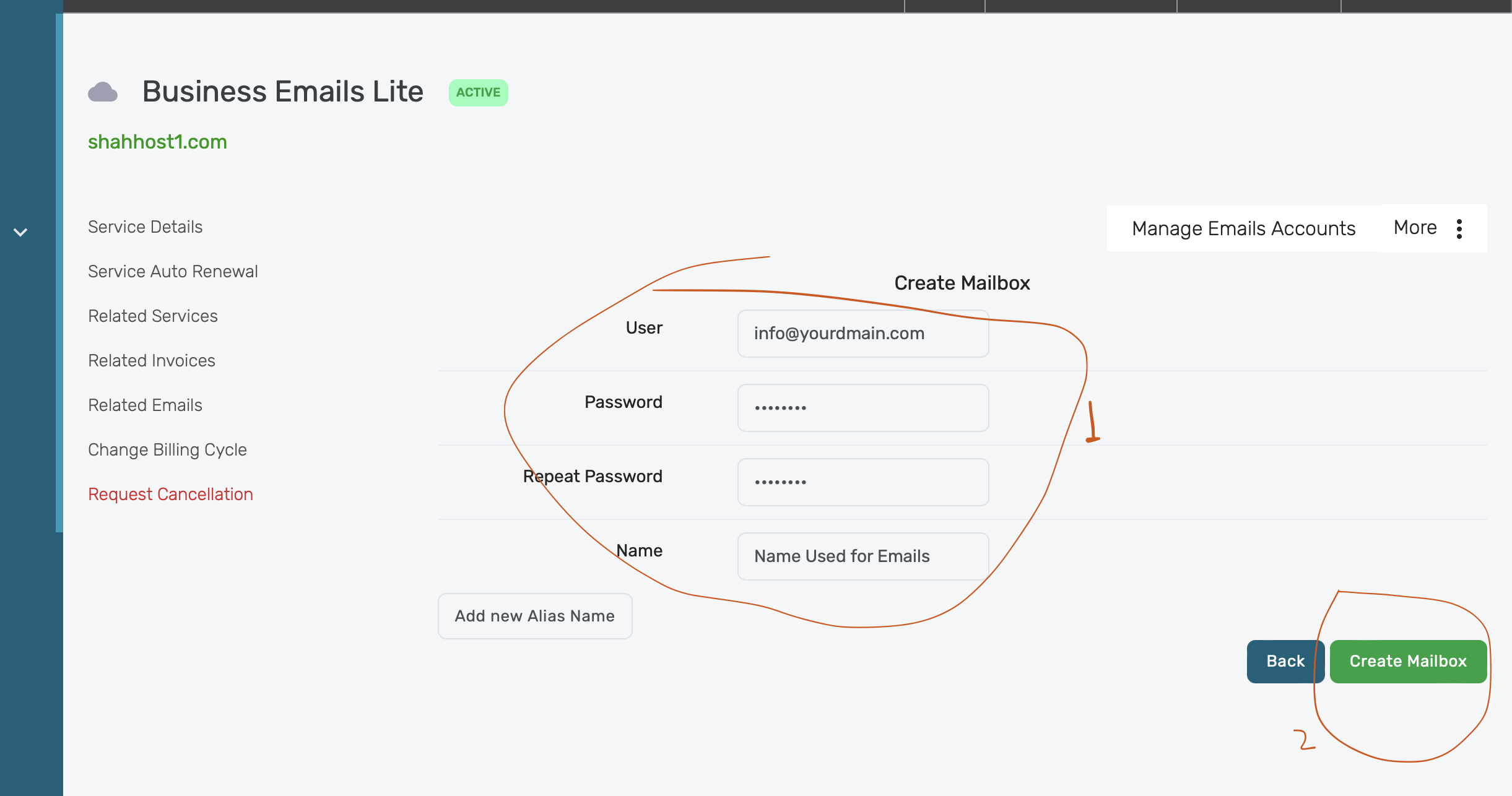
Secure link: https://mail.hostedemail.com
None Secure: http://mail.yourdomain.comfor using securing your domain email link you will need to purchase addition SSL Certificate for your sub-domain link.
Note: For the first time of configuration of a email you need to add below CNAME, MX and TXT records in your domain hosting or DNS management.
DNS records
MX record: yourdomain.com. mx.yourdomain.com.cust.a.hostedemail.com
CNAME record: mail.yourdomain.com. mail.yourdomain.com.cust.a.hostedemail.com
TXT record: yourdomain.com. v=spf1 include:_spf.hostedemail.com ~all
Webmail sign in secured https://mail.hostedemail.com or none secure http://mail.yourdomain.com/
Make sure you have replaced the yourdomian.com to your original domain.
Configuration setting
Configuring you emails in third-party clients such as Outlook, GmailApp, Mail apps, and more.
| SSL Enabled | SSL disabled | TLS | |
|---|---|---|---|
| IMAP | 993 | 143 | n/a |
| POP3 | 995 | 110 | n/a |
| SMTP | 465 | 8025 | 25, 587 |
| IMAP/POP/SMTP hostname/servers | mail.hostedemail.com |
Should you have more questions or assistance required, feel free to contact us via WhatsApp: +93799888952 or by submitting a support ticket via the Client area.